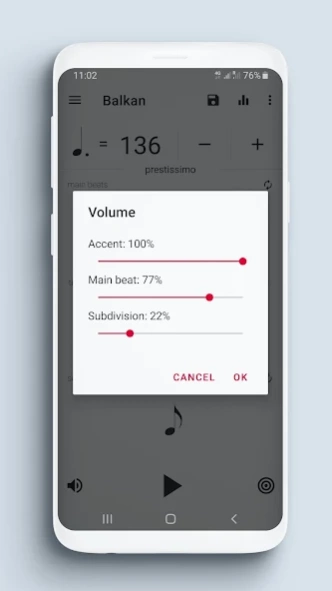7Metronome: Pro Metronome 2.1.5
Free Version
Publisher Description
7Metronome: Pro Metronome - A versatile metronome for musicians
7Metronome is probably the most versatile free metronome app for android devices. The intuitive multi-touch user interface makes the metronome amazingly easy and fun to use. Build complex rhythms by touching, dragging, pinching or zooming. Got some tricky rhythms or would like to improve your timing? This metronome will support you in every situation.
Features:
★ Save bars
★ Light and dark theme
★ 20-240 BPM (beats per minute)
★ Change the tempo reference note
★ Tap your desired tempo to get the BPM
★ Fast tempo setting function (slide your finger up or down on the screen)
★ More than 100 possible time signatures
★ Create complex rhythms by touching, dragging, and pinch-zooming main notes
★ Subdividision up to 15 notes
★ 6 different high-quality sounds
★ Unique beat visualisation
★ Runs in background
★ Start/Stop directly from the notification bar, when app runs in background
You can remove ads at any time with an in-app purchase.
Created by a musician - for musicians.
About 7Metronome: Pro Metronome
7Metronome: Pro Metronome is a free app for Android published in the Audio File Players list of apps, part of Audio & Multimedia.
The company that develops 7Metronome: Pro Metronome is Sándor Török. The latest version released by its developer is 2.1.5.
To install 7Metronome: Pro Metronome on your Android device, just click the green Continue To App button above to start the installation process. The app is listed on our website since 2019-08-26 and was downloaded 20 times. We have already checked if the download link is safe, however for your own protection we recommend that you scan the downloaded app with your antivirus. Your antivirus may detect the 7Metronome: Pro Metronome as malware as malware if the download link to ch.sandortorok.sevenmetronome is broken.
How to install 7Metronome: Pro Metronome on your Android device:
- Click on the Continue To App button on our website. This will redirect you to Google Play.
- Once the 7Metronome: Pro Metronome is shown in the Google Play listing of your Android device, you can start its download and installation. Tap on the Install button located below the search bar and to the right of the app icon.
- A pop-up window with the permissions required by 7Metronome: Pro Metronome will be shown. Click on Accept to continue the process.
- 7Metronome: Pro Metronome will be downloaded onto your device, displaying a progress. Once the download completes, the installation will start and you'll get a notification after the installation is finished.